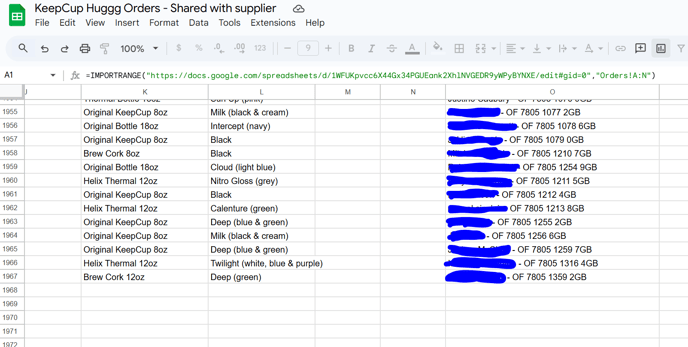How to create Huggg orders in NAV.
1. First, open the Huggg shared Excel file that has been shared with you to check for any new orders. 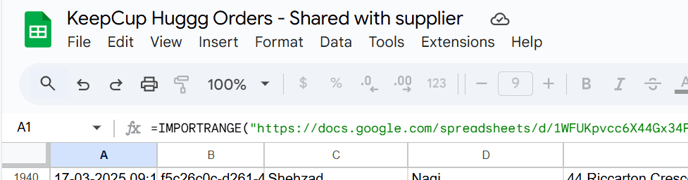
2. If there's a new order, head to CIN7 and open Huggg customer card, start a new simple sale.
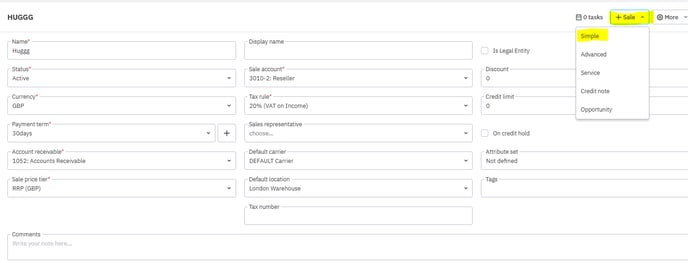
3. Open a new sales order and enter the information in the Excel sheet.
- Enter the reference number
- customers delivery details
- tick skip quote and tax inclusive
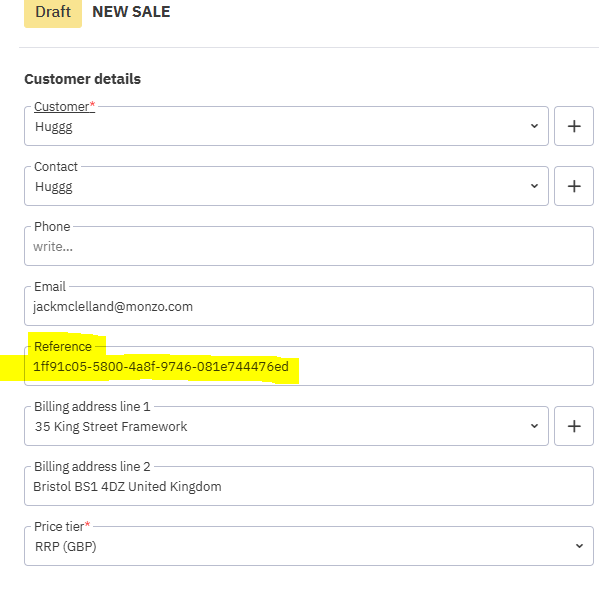
4. Once you have entered the customer details, locate the cup's SKU and enter it in the item line. Ensure that the total matches the value on the website—adjust as needed until the amounts align.
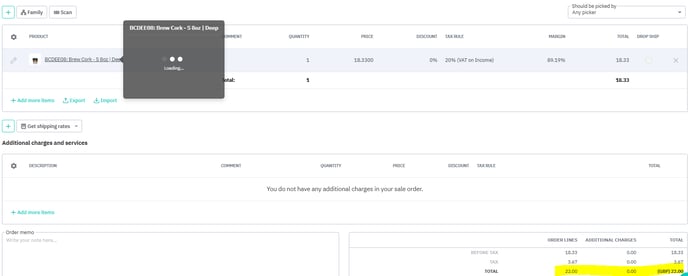
5. Huggg receives free delivery on all orders. You need to add free shipping to the additional charges and services box.
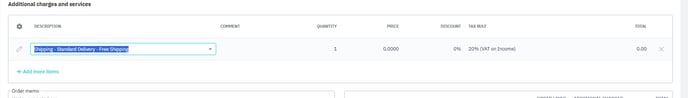
7. Once the steps above are complete, go ahead and authorise the order and invoice. Once shipped Migle will provide the tracking number, this needs to be added to the excel sheet shared with Huggg.